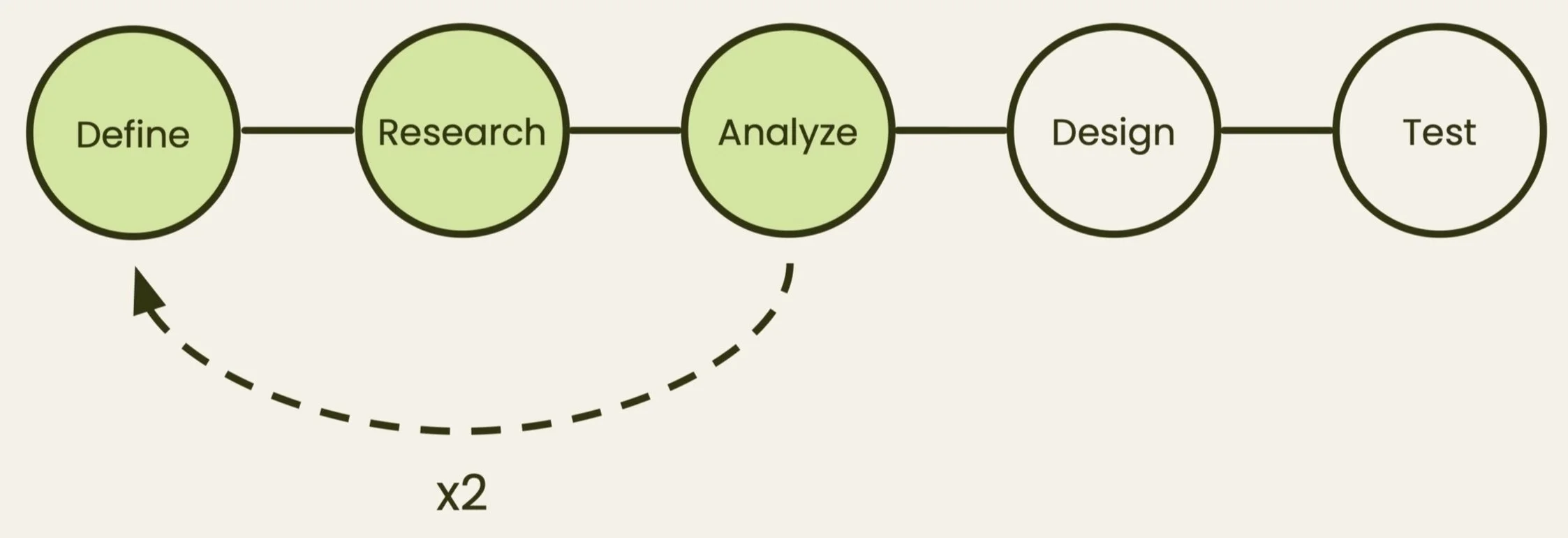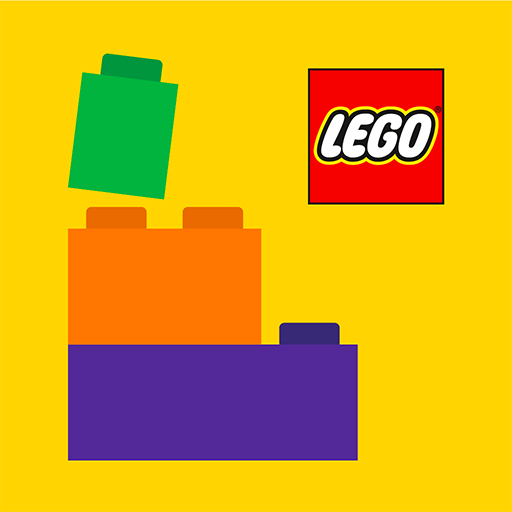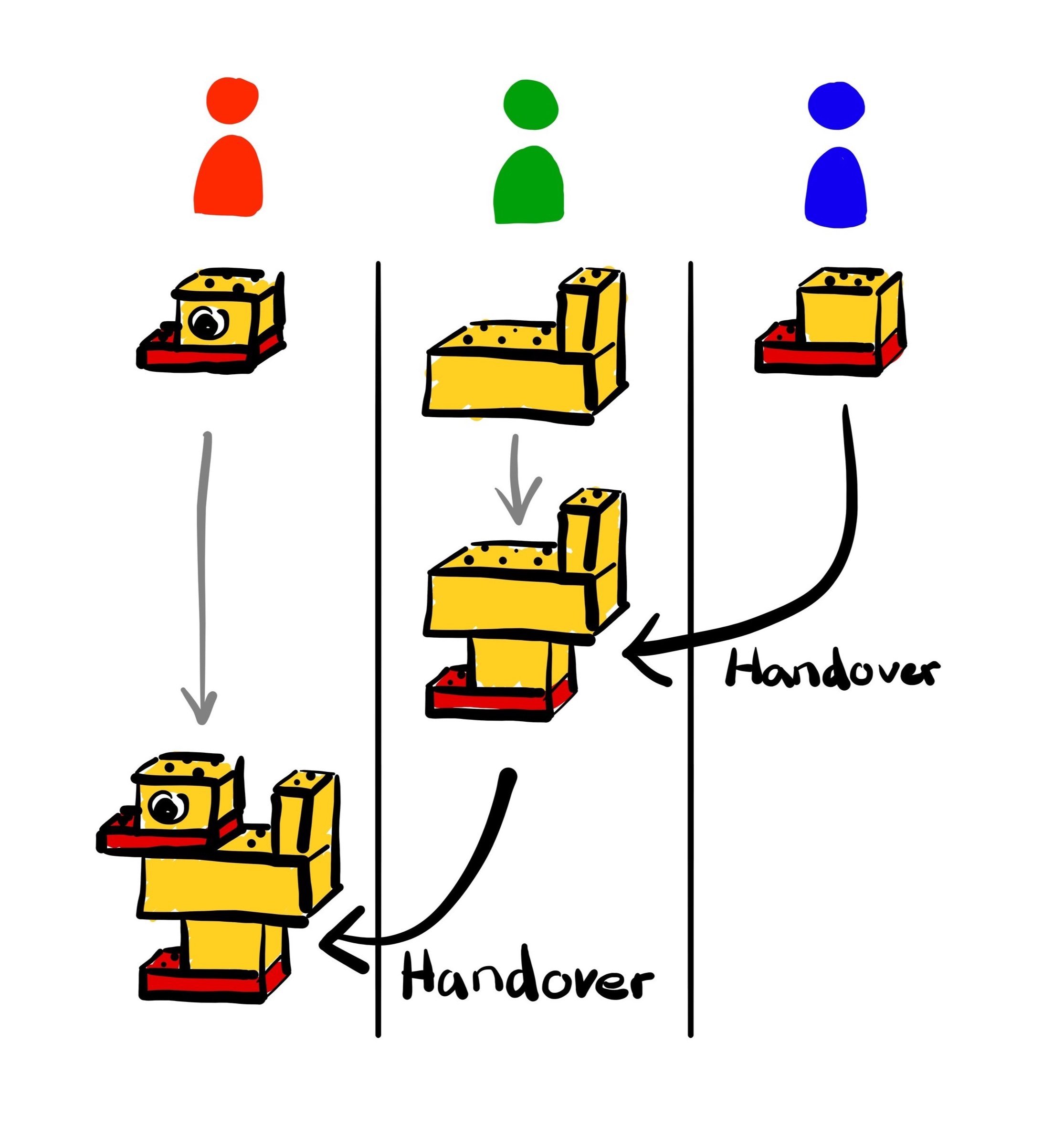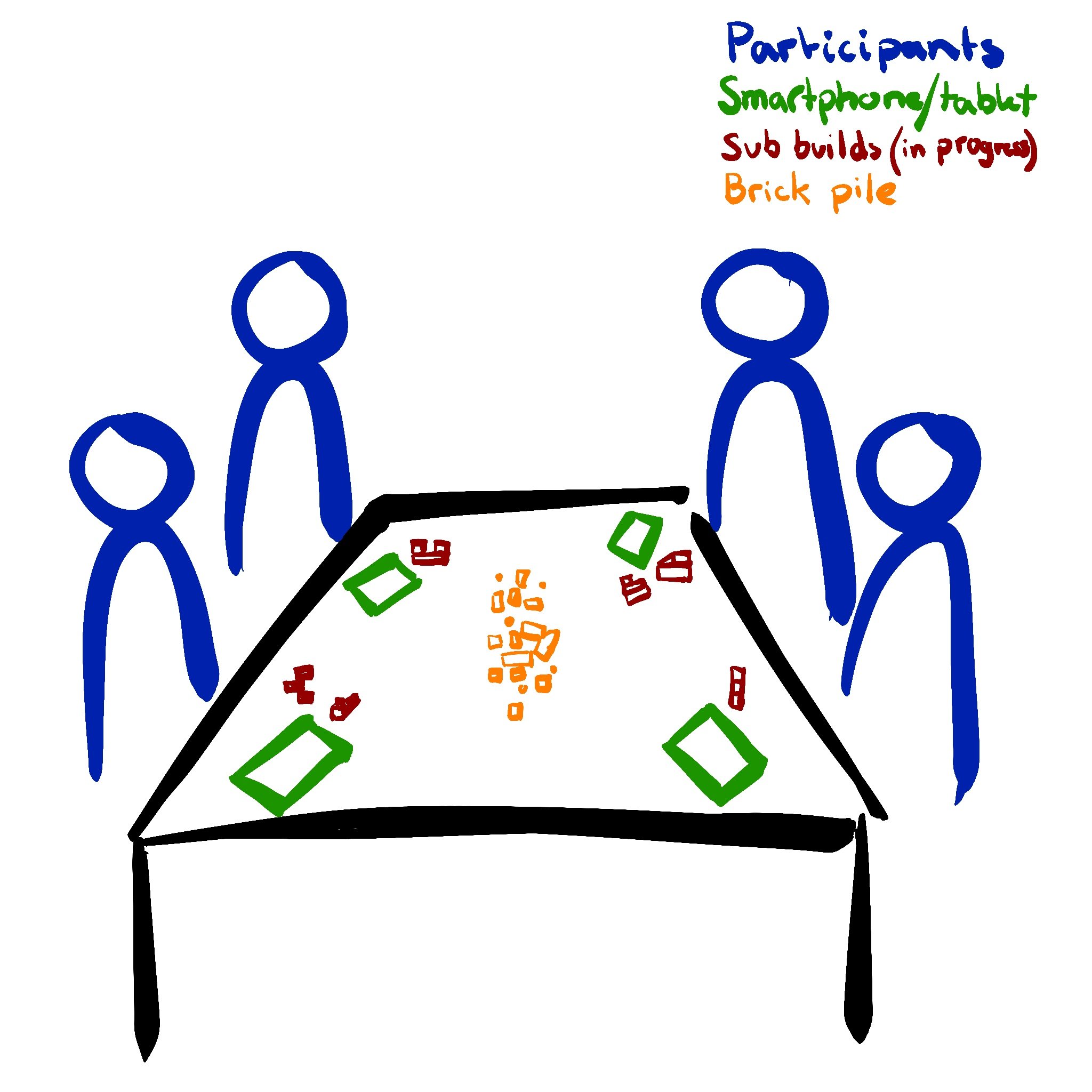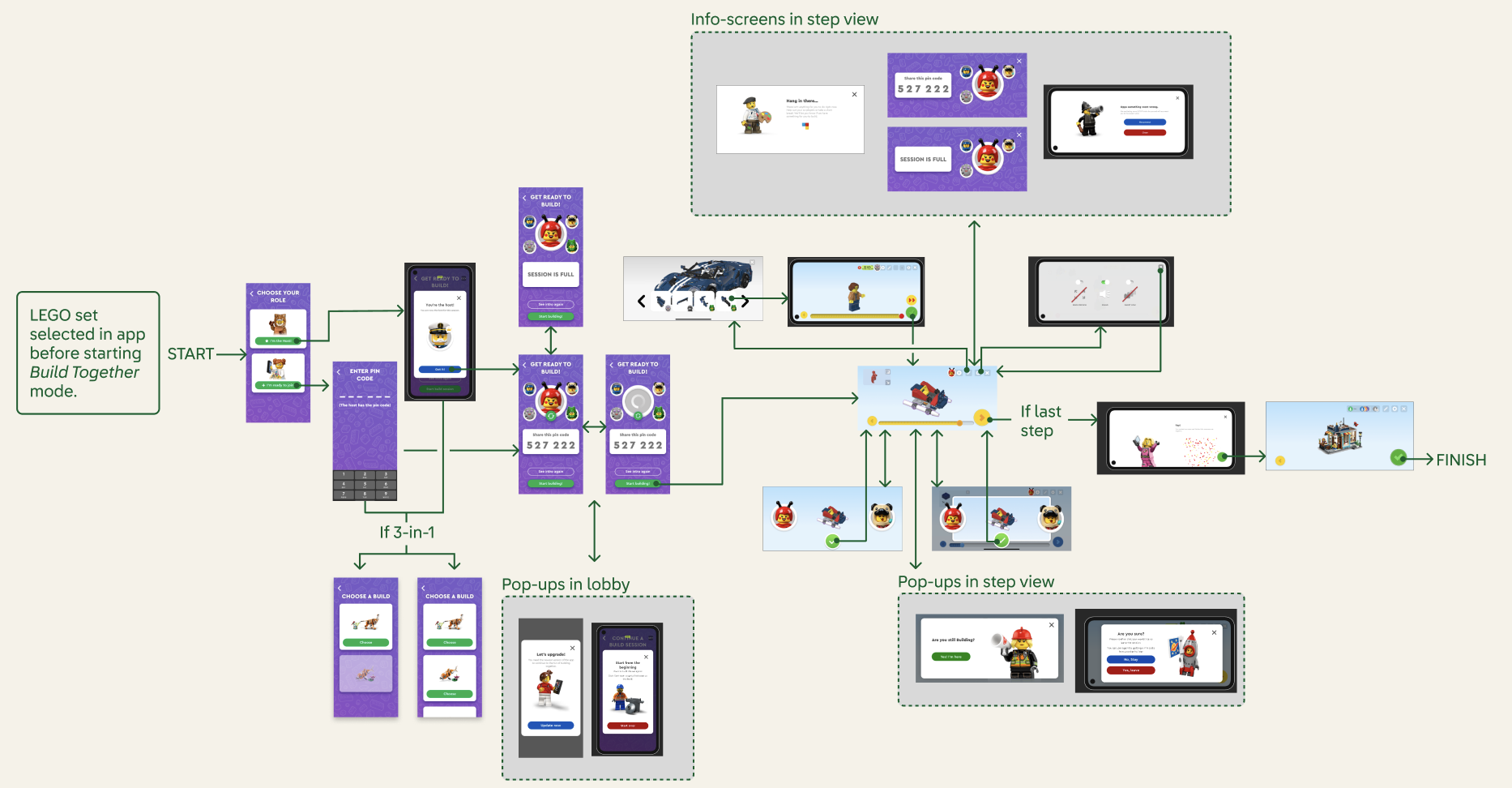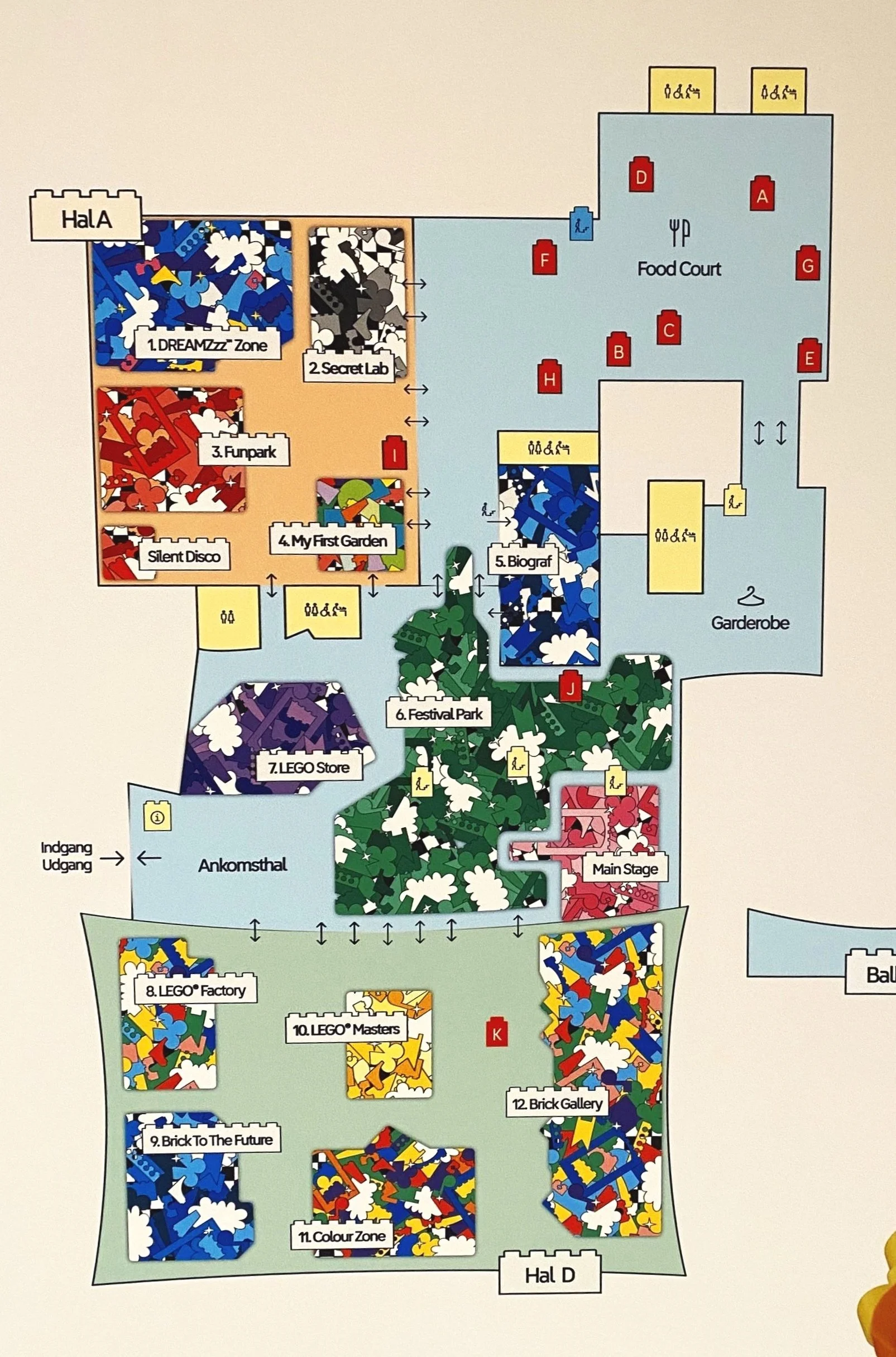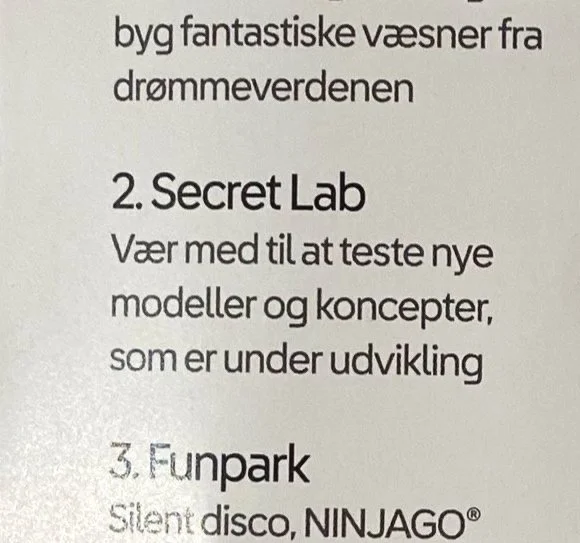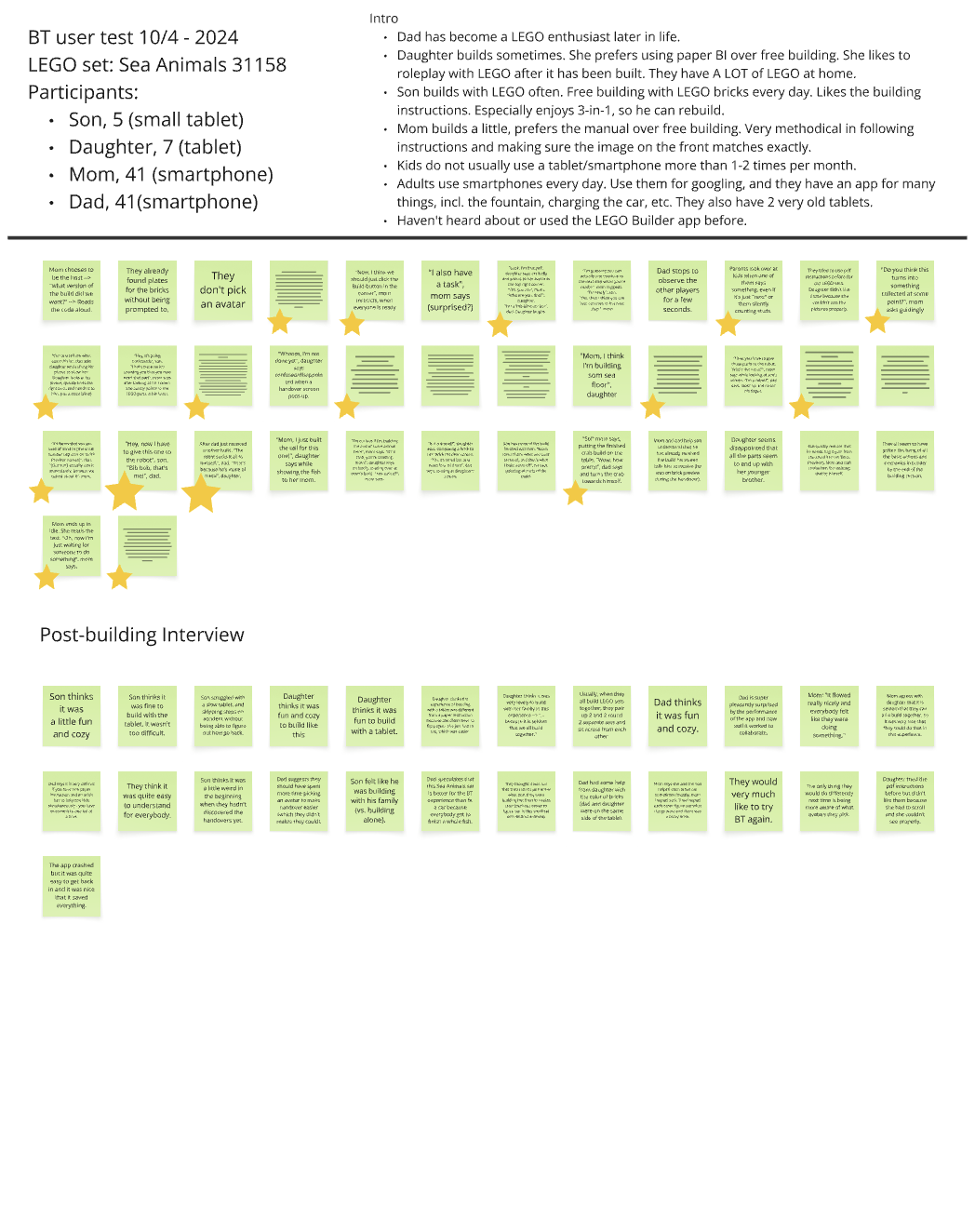LEGO® Builder app - Build Together
CASE STUDY
Role
UX Researcher
Timeline
9 months
Tools
Figma
Miro
Krita
Skills
UX Research, Digital Product Design, Qualitative Research,
Product Strategy
Team
I was primary lead on this project. With input and feedback from the LEGO® Builder “Build Together” app team.
Project Overview
Problem
The Build Together feature in the LEGO® Builder app distributes digital LEGO® building instructions across 2-5 devices and promises a fun, collaborative building experience. However, some users perceive the experience as more “parallel play” than actually social and collaborative. Collaboration is a condition for both fun and functionality in the user experience of Build Together.
Using the theory of “Participatory Sensemaking”, I investigated how social interaction and collaboration can be facilitated better in the Build Together feature of the LEGO® Builder app.
Solution
My research resulted in several strategic design recommendations for the Build Together feature in the LEGO® Builder app. They can be summarized to:
Protect autonomy - and hereby collaboration - by designing for easy recovery after breakdowns.
Seamlessly encourage users to communicate with each other to solve problems collaboratively.
Give the users clues through other interfaces than their own.
How might we…
… Make Build Together a fun social experience?
… Utilize collaboration to teach game mechanics?
SCOPE OVERVIEW
This project focuses on discovery!
Hence, the main part of this case study showcases a UX Research process (not UI).
I ran 2 rounds of user testing on the (then) latest version of Build Together. The first round helped me get a broad understanding of user pain points and identify where to focus the study. In the second round, I dug deeper into those issues to uncover focused insights and shape a product strategy that directly addresses what users actually need to succeed in collaboration.
Two iterations of user tests:
Pilot study
Main study
User Tests
in the homes of each participating family, April 2024
User Tests
at LEGO Festival of Play,
February 2024
User Tests
in total
INTRODUCTION
The LEGO® Builder app
LEGO® Builder is the official app designed to streamline the process of accessing digital PDF and 3D LEGO building instructions for LEGO construction sets. It offers a small range of features, including three building instruction modes:
Standard PDF instructions
3D building instructions for solo building
3D Build Together building instructions for a collaborative building experience in small groups
The Build Together experience
Build Together is a feature in the LEGO Builder app that splits building instructions across 2-5 devices, so families or friends can build one LEGO set together. Each person builds smaller parts of the model, called '“sub builds”, which are passed between participants through guided handover prompts on the screen. Each participant is represented by a LEGO avatar in the app, making it easy to track who’s building what.
The LEGO Group’s explainer video for Build Together.
Source: https://www.lego.com/en-dk/buildtogether
My illustration of the “handover” concept for Build Together.
My illustration of the setup for the Build Together experience.
RESEARCH
User Journey Map
To pinpoint every opportunity and pain, I mapped the full Build Together flow (version 3.1.5). From scanning your set and selecting host vs. join, through PIN entry, avatar pick, brick preview, step instructions, handovers, idle waits, and the confetti celebration—this map kept me focused on each decision point.
User Journey Map adapted by me based on an earlier version done by a LEGO colleague (Senior Digital Product Designer).
User testing 1 - Pilot study
Purpose
To observe how families interact with Build Together and capture interesting collaboration patterns to research further.
Setup
In a “Secret Lab” corner of the LEGO Festival of Play in Copenhagen, we set up a small cubicle with a table and 5 chairs, tablets/phones and appropriate LEGO sets. Families dropped in on scheduled timeslots of 45 minutes each to collaboratively build a LEGO set using the Build Together building instructions.
Participants
14 sessions featured mixed groups of parents and children (ages 6–12).
Facilitation
I welcomed each group and explained the agenda. Before, during, and after the build session, I asked questions based on a prepared test-script and ad hoc observations. Colleagues supported note-taking and kept devices charged.
Affinity Diagramming (pilot sessions)
Observations and quotes from the user tests were affinity diagrammed and summarized into key insights.
Besides the specific insights, this first iteration of user tests gave some learnings that informed the direction of the second iteration of user tests.
Affinity diagramming was done in collaboration with LEGO colleagues (incl. a Senior Product Manager, a Senior Digital Product Designer and Developers).
Direction of second iteration of user tests:
Test in the homes of each individual family to capture more natural interactions. The pilot test setup revealed limitations in the conditions for clear communication and staying engaged, which are crucial parts of collaboration.
Interrupt as little as possible during a build session. The presence of the facilitator is already a distraction and impacts how much/little the participants communicate with each other.
User testing 2 - Main study
Purpose
To explore how Build Together is used in a natural home setting and uncover detailed collaboration patterns, and contextual factors that impact the building experience.
Setup
Each family hosted the session in their own home, using their kitchen table, where they typically build LEGO together. I brought tablets and selected LEGO sets suited to the group size and age of the children. Sessions lasted around 1.5 hours each and included time for setup, observation, and debrief.
Participants
6 sessions with families of 3–5 members, including children aged 6–16. Most had little or no prior experience with the Build Together feature.
Facilitation
I facilitated all sessions, starting with a brief introduction and warm-up questions. During the build, I observed with limited interruption, guided by a research protocol, and asked open-ended questions post-build. I also captured video (to capture detailed collaboration patterns), and field notes via notebook (for a less intimidating feeling of observation).
1 of the 6 user tests in the main study. The session is taking place in the participating family’s own home to reflect the most accurate representation of the conditions a Build Together session would usually take place in.
ANALYSIS
I documented field notes and direct quotes in Miro right after each test session. Later, I watched the video recordings to catch things I missed during the session itself. This gave me more nuanced insight into body language, comments, and small but important gestures that added depth to the original observations.
I used affinity diagramming in Miro to cluster key patterns and behaviors. I also mapped the seating arrangement from each session to explore how collaboration was influenced by where participants were seated. It clearly showed that participants interacted much more with the person sitting next to them than across the table. In most cases, the parents deliberately chose to sit next to a child to help them, so that of course also is a factor.
Observations and quotes from 1 of the 6 user tests in the main study.
Highlighted Quotes
“Hey, now I have to give this one to the robot”
“Bib bob, that’s me! The robot sucks it all to himself.”
“That’s because he’s made of metal!”
Takeaway:
Avatars encouraged playful roleplay, enhancing social interaction.
“Now, you have to hand something over to that person.”
“That’s me!”
Takeaway:
Participants have a natural tendency to seek additional information on other participants’ screens, especially when navigating handovers.
Insights
Categorized Insights
Skip this, if you just want my TOP 10!
-
Participants perceive the BT experience more as parallel play than social.
→ They express disappointment with the lack of insight into what the others are building.More communication boosts satisfaction, success and social level.
Larger screens promote more social interaction.
Device positioning impacts collaboration potential.
Parent-child interactions naturally promote more communication.
Competition vs. collaboration? Inconclusive which is more fun.
Home interruptions affected the experience.
-
Pin code coordination is the first introduction to collaboration - hence, crucial!
→ Breakdowns happen if session starts without everyone. Difficult recovery.Unnoticed avatars limit awareness of participant quantity.
Misaligned readiness cause impatience and frustration.
Verbal or visual pin sharing vary by participant progress and environment.
-
Limited awareness of avatars until first handover screen.
Rushed session starts hindered avatar selection and awareness of them.
Unnoticed avatars limit awareness of participant quantity (see previous).
Avatars encouraged playful roleplay, enhancing social interaction.
Avatar choice affected representation and ease of collaboration.
→ Not remembering your/others’ avatar because you do not relate to the character.
-
Participants have a natural tendency to seek additional information on other participants’ screens, especially when navigating handovers.
Overlapping or simultaneous handover prompts caused confusion and incorrect actions.
Mistakenly skipping handover prompts disrupted the building process.
→ Difficult recovery from breakdown.Communication proved as a helpful tool for making sense of handovers.
-
Participants sometimes mistook idle mode screen for the end of the session.
→ This conclusion was backed by the context clue of few remaining bricks.Participants rarely communicate verbally about encountering idle mode, which left others confused when they encountered it.
Idle mode led to restlessness and caused some participants to miss important handover prompts.
Click “+” to expand…
TOP 10 Insights!
Participants perceive the Build Together experience more as parallel play than social.
More communication boosts satisfaction, success and perceived social level.
Parent-child interactions naturally promote more communication.
Breakdowns happen if session starts without everyone. And the recovery is difficult.
Breakdowns happen, if a handover prompt is skipped. And the recover is difficult.
Limited awareness of avatars until first handover screen.
Avatars encouraged playful roleplay, enhancing social interaction.
Participants have a natural tendency to seek additional information on other participants’ screens, especially when navigating handovers.
The visibility of each screen for the other participants promote more communication (size and position matters).
Participants rarely communicate verbally about encountering idle mode, which left others confused when they encountered it.
STRATEGIC DESIGN RECOMMENDATIONS
Protect autonomy - and hereby collaboration - by designing for easy recovery after breakdowns.
Seamlessly encourage users to communicate with each other to solve problems collaboratively.
Give the users clues through other interfaces than their own.